What is sitemap.
Sitemap is a list of all web pages unite there URL's on a single .xml file format. Sitemap helps the crawlers to crawl your website by giving it each and every URL of your website. It helps the crawler to see many aspects on your site that can be followed. Sitemap contains all web page address of your website on a index format after one by one. It's also help search engines indexing algorithm to find and list your website pages. You can learn more about sitemap from Here.
Why sitemap is so much necessary in SEO ( Search Engine Optimization ).
SEO is the most typical part of each website because without getting right seo on your website there is no future of your website. Full form of seo is " Search engine optimization ", means optimizing, accessible, admittable your website for search engines so search engines like Google can show your website on there search results with unique keyword term. Without right seo your website will never indexed on search engines. Sitemap is the most unique part of seo because it directly point out the search engines bots to all of your website web pages with single sitemap file.
Regarding Google webmaster tools ( Google search console ).
Google webmaster tools is a free service prefabricated by Google . Google webmaster tools assistance the website developers to index there website more rapidly on Google search index, so it will be more discovered on search finding outcome.
How to submit my website sitemap to Google webmaster tools.
- Open Google webmaster tools.
- Log-in into webmaster area using your Google gmail account.
- If you are opening webmaster area first time then your will be able to view a welcome message from google webmaster tools. Presently write your website name then click on ADD PROPERTY button. So read my previous article about How to verify my website or blog ownership in Google search engine.
- Subsequently click on Sitemaps on your Google search console dashboard.
- Click on ADD / TEST SITEMAP.
- Now add your sitemap url and submit your sitemap.
- Refresh the page so developer console can show your sitemap submission progress.
After all the process your website sitemap is successfully submitted to Google webmaster console.
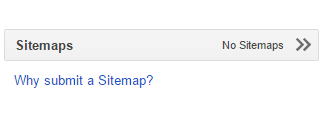


No comments:
Post a Comment